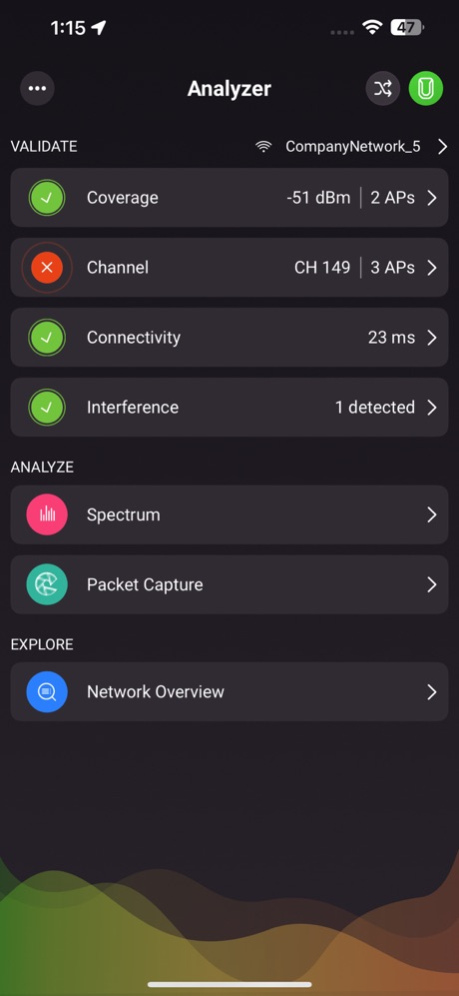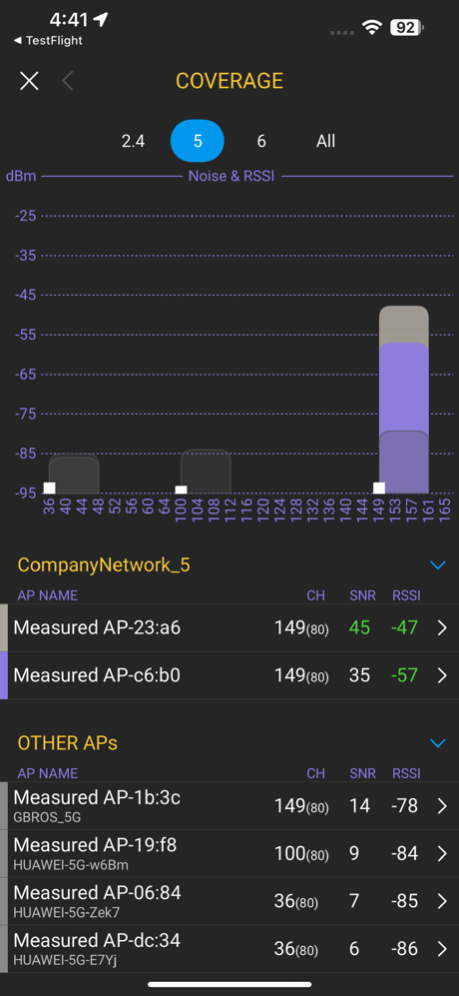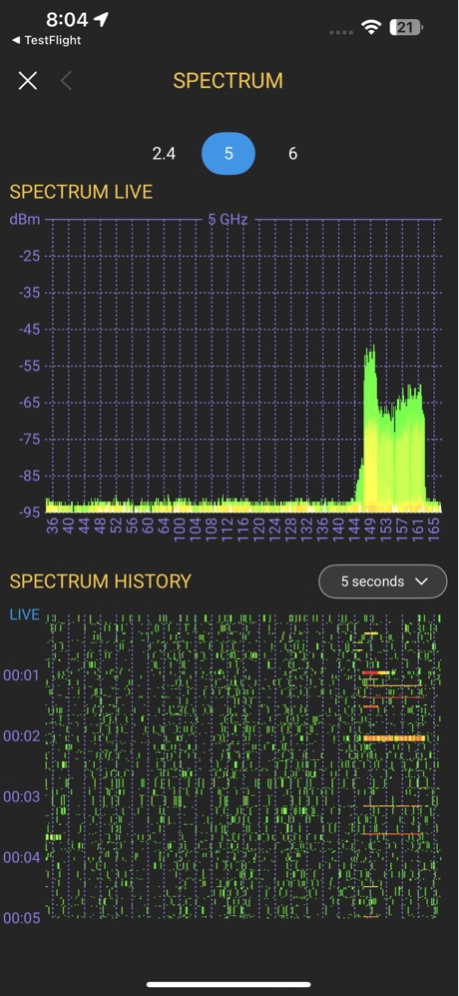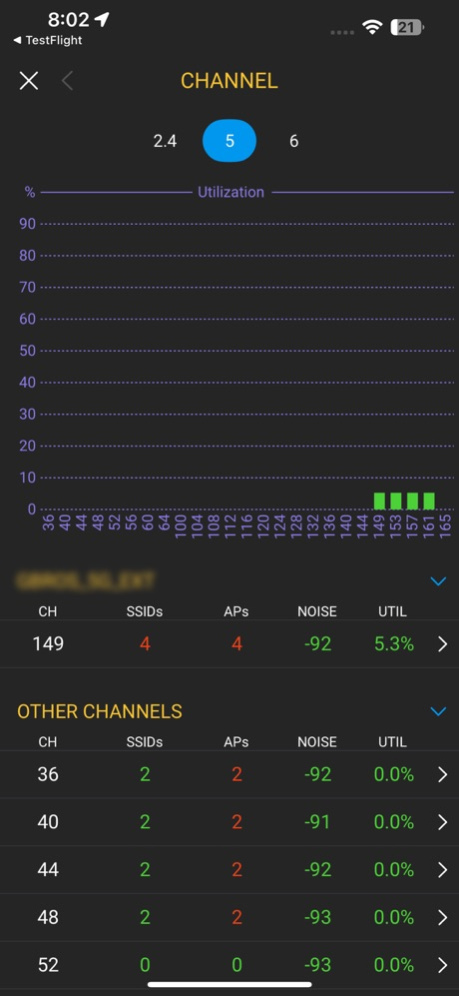Ekahau Analyzer 2.5.0
Continue to app
Free Version
Publisher Description
Commercial Use Only
Ekahau Analyzer is part of Ekahau Connect subscription and requires Ekahau Sidekick measurement device.
The Analyzer app is a professional grade Wi-Fi health validation and troubleshooting tool for iPhones and iPads. The auto test function diagnoses your network faster and with more accuracy than any other product on the market. The simple interface provides a quick and easy-to-understand pass/fail indication of Wi-Fi network quality, identifying network problems based on predefined requirements. These predefined requirements are the most common network issues such as channel utilization and co-channel interference
Time is precious. Every second counts. Especially when troubleshooting your network.
A spectrum analyzer can be critical in the troubleshooting process. It records and measures the strength (power/energy) of both Wi-Fi and non-Wi-Fi traffic that exist in your network environment. This allows you to quickly identify potential interferers such as wireless cameras, cordless phones, or other wireless devices. In addition, a spectrum analyzer can show the channel of the measured traffic. This can allow you to optimize your network channels for peak performance while avoiding interference.
Mar 21, 2024
Version 2.5.0
This version implements these refreshing updates:
1. A revamped main landing page that highlights the key app features with instant information.
2. Landscape mode support to optimize usage with iPad.
3. Hot swap to Survey which offers an instant way to switch from Analyzer to Survey app with just a button click.
4. Real-time packet capture file size while doing the capture.
And additionally a bunch of stability fixes and performance improvements.
About Ekahau Analyzer
Ekahau Analyzer is a free app for iOS published in the Office Suites & Tools list of apps, part of Business.
The company that develops Ekahau Analyzer is Ekahau, Inc. The latest version released by its developer is 2.5.0.
To install Ekahau Analyzer on your iOS device, just click the green Continue To App button above to start the installation process. The app is listed on our website since 2024-03-21 and was downloaded 2 times. We have already checked if the download link is safe, however for your own protection we recommend that you scan the downloaded app with your antivirus. Your antivirus may detect the Ekahau Analyzer as malware if the download link is broken.
How to install Ekahau Analyzer on your iOS device:
- Click on the Continue To App button on our website. This will redirect you to the App Store.
- Once the Ekahau Analyzer is shown in the iTunes listing of your iOS device, you can start its download and installation. Tap on the GET button to the right of the app to start downloading it.
- If you are not logged-in the iOS appstore app, you'll be prompted for your your Apple ID and/or password.
- After Ekahau Analyzer is downloaded, you'll see an INSTALL button to the right. Tap on it to start the actual installation of the iOS app.
- Once installation is finished you can tap on the OPEN button to start it. Its icon will also be added to your device home screen.